Price: Free
Developer: Chillax LabAvailable on: Google Play
Ever try to check the performances of your device before? Then, MyDroid System info is a must app for you. There are a few reasons to be mentioned, as you scroll down the pictures below:
1. Device
As of this first feature, you can overview your hardware device. This app would probably to be work out for almost all of the device you can find! Into the section of device, within the lightblue box, you can view the name of your device. As for mine is Alps Android Ativ S. More specifically, you can view the processor, android details, and the telephony. Next, the lightgreen box provide the information of the screen resolution from your device. You can study more about its display details and GPU/OpenGL information with it. Comes with the third is the lightorange box, which shows you the amount of space calculated in percentage that been used in your internal storage. Notice that, there's a small rounded button, which will direct you to the storage setting. While, the lightpurple box, shows both the resolution of your frond and back camera.
2.System dashboard
This system enable you to monitor the basic system resources from you device which important for you to know that include your CPU usage; its utilization details, the amount of RAM used, battery-life in percentage, and detail of network connectivity.
3.Sensors monitor
This section providing a real-time sensors monitor. As of different devices, will have different specific hardware implement within it. Meanwhile, this system could be handful to you to analyse and study the sensors that cover a wide range from environmental sensors, motion sensors to positional sensors.
4.Logs
The last section of this app is system logs viewer. This system (also called "logcat") which collecting and viewing system debug output. With this, you can contains many useful information regarding what the application and the Android OS are performing in your phone.



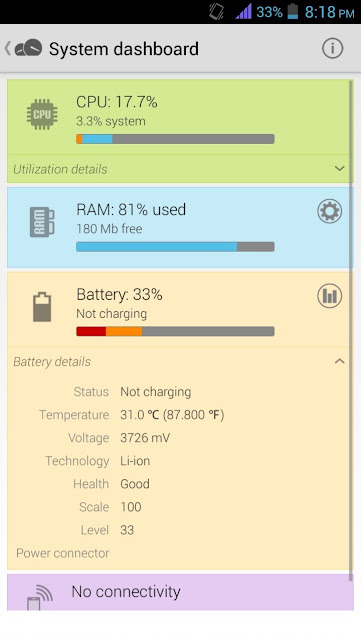


No comments:
Post a Comment